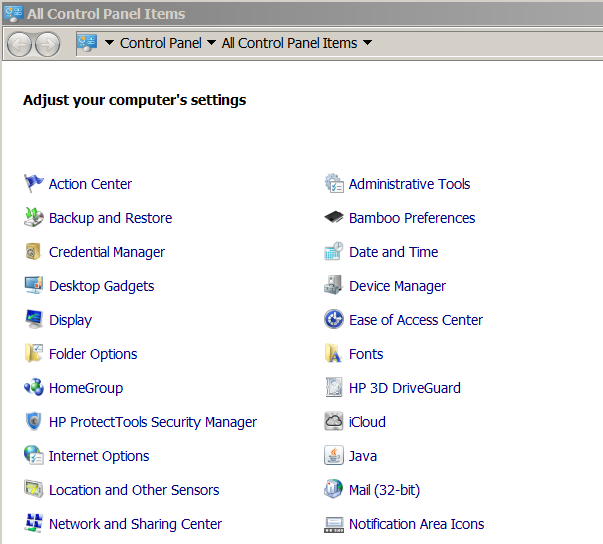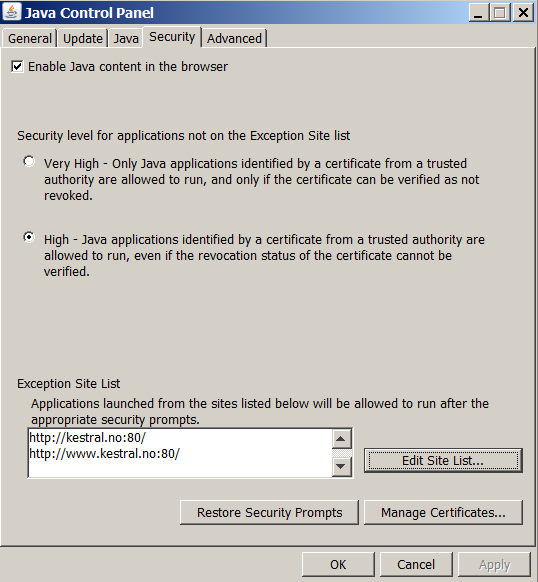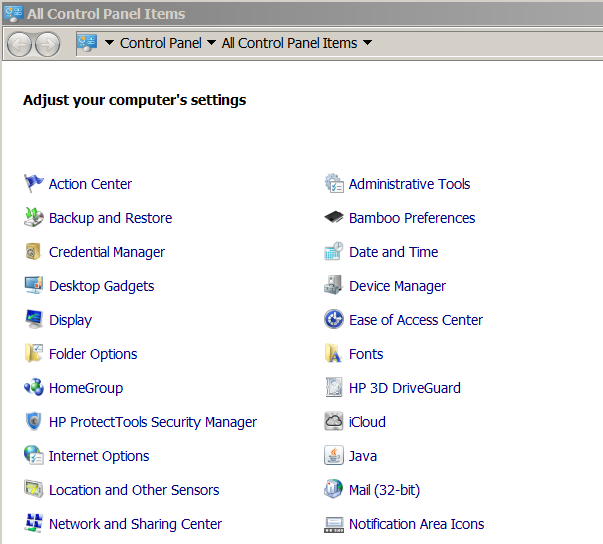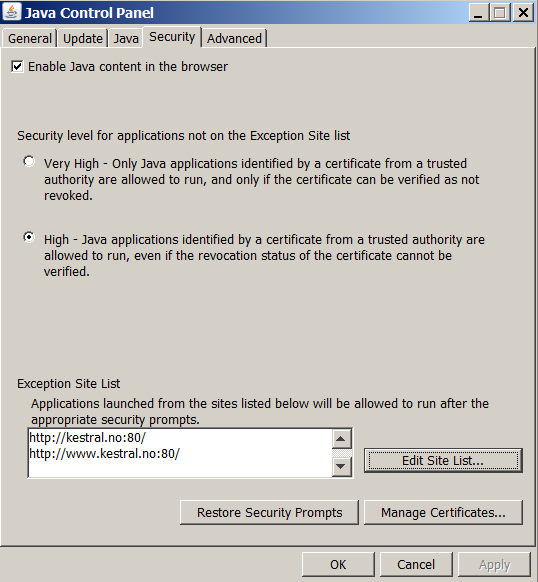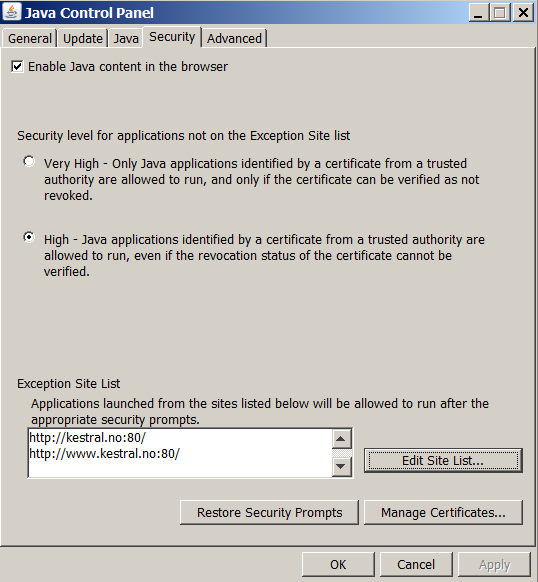 |
Select the tab Security. Then edit the
exception site list. Add the following entries:
http://kestral.no:80/
http://www.kestral.no:80/ Note: The exception site list
can also be editted as a file: The location of the file is:
| OS |
Location |
| Windows |
\LocalLow\Sun\Java\Deployment\deployment.properties |
| UNIX |
${user.home}/.java/deployment/deployment.properties |
| Mac OS X |
~/Library/Application
Support/Oracle/Java/Deployment/deployment.properties |
Example from Windows:
FOLDER: C:\Users\loginname\AppData\LocalLow\Sun\Java\Deployment\security
FILE: exception.sites
|