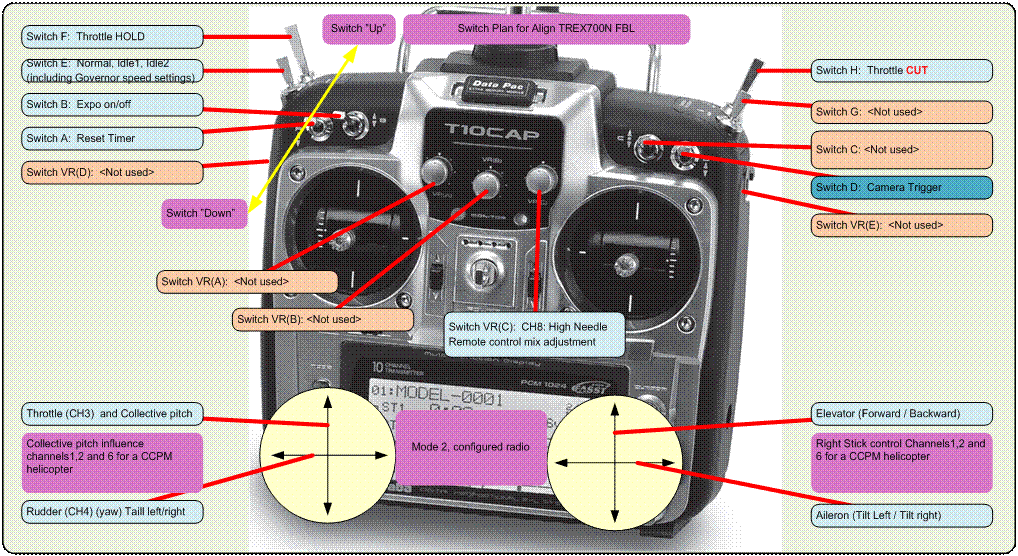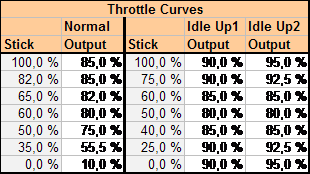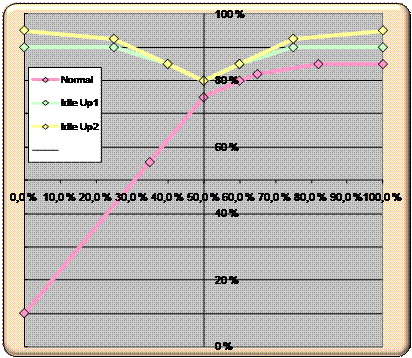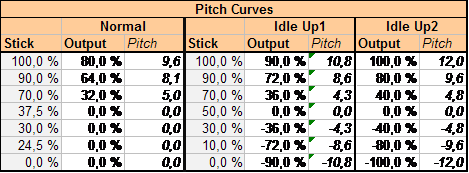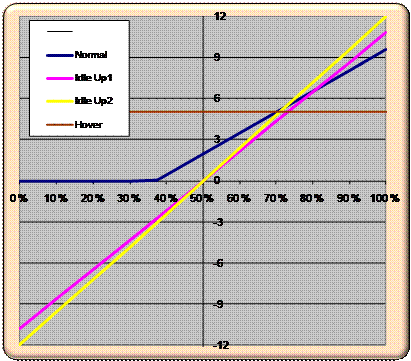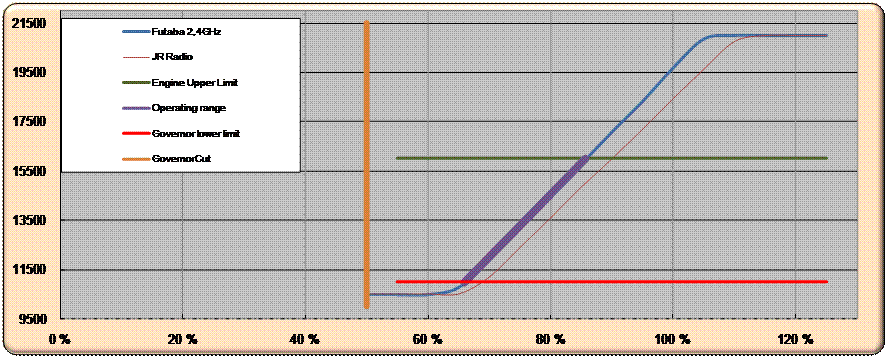|
QuickReference to Futaba 10CAP /
CP configuration items for the Align Trex700N 3G FBL |
||
|
Menu Category |
SubMenu |
|
|
BASIC |
Figure 1: Switch allocation plan for the Align Trex700N FBL |
|
|
BASIC |
||
|
BASIC |
||
|
BASIC |
||
|
BASIC |
||
|
BASIC |
||
|
BASIC |
||
|
BASIC |
||
|
BASIC |
||
|
BASIC |
||
|
BASIC |
||
|
BASIC |
||
|
BASIC |
||
|
BASIC |
||
|
ADVANCED |
||
|
ADVANCED |
||
|
ADVANCED |
||
|
ADVANCED |
||
|
ADVANCED |
||
|
ADVANCED |
||
|
ADVANCED |
||
|
ADVANCED |
||
|
ADVANCED |
||
|
ADVANCED |
||
|
ADVANCED |
||
|
ADVANCED |
||
|
ADVANCED |
||
|
ADVANCED |
||
|
ADVANCED |
||
|
Detailed specification of Futaba 10CG
configuration items for the Align Trex700N 3G FBL |
|||||||||||||||||||||||||||||||
|
Menu Category |
SubMenu |
Comment |
Configuration |
||||||||||||||||||||||||||||
|
BASIC |
Dual rates and Exponential |
Switch = B Active (Switch B =
UP)
Not Active (Switch
B = DOWN)
|
|||||||||||||||||||||||||||||
|
BASIC |
I noticed that the swash plate linkage rods
where driven "out of range" or binding with max pitch combined with
max cyclic roll and cyclic pitch. Tried to adjust individual servo end points to compensate. Discovered this does not work for an H3 CCPM swash config. The individual servos become none linear (when moving in a CCPM setting) as the radio treats the end point range as a full throw for each servo.
CH1,2 and 6 must have the same endpoints in an H3 CCPM Swash
configuration. |
Note for reference
(Futaba has defined the following): |
|||||||||||||||||||||||||||||
|
BASIC |
|
|
|||||||||||||||||||||||||||||
|
BASIC |
|
|
|||||||||||||||||||||||||||||
|
BASIC |
|
|
|||||||||||||||||||||||||||||
|
BASIC |
Switch H must be held in down position to
activate. |
|
|||||||||||||||||||||||||||||
|
BASIC |
Automatic Function Rate Collective is
calibrated to give +/- 12 deg in IDL2 A cyclic ring is
used on the radio Aileron/Elevetor stick to ensure that servos don't go passed limits in IDL2
mode with max pitch and max on Aileron/Elevator. (Cyclic roll/cyclic pitch) |
|
|||||||||||||||||||||||||||||
|
BASIC |
Fail Safe |
NOR = Normal.
Servos retain their last position just before the Error situation happened |
|||||||||||||||||||||||||||||
|
BASIC |
|
Channel 5 = NULL, Note Channel 5 is GyroGain. When Gyro Sense = Active, Channel 5 is
Automatically associated with Ch5 and is overriding whatever is configured in
this menu |
|||||||||||||||||||||||||||||
|
BASIC |
ATL = Automatic Travel Limit |
Type = Helicopter Adjustable travel limit (ATL): makes the channel 3 TRIM LEVER
(THROTTLE TRIM) effective only at low throttle, disabling the trim at high
throttle. This prevents pushrod jamming due to idling trim changes. Note: The radio setup in this table does NOT need
or use trim to the cut the engine. The throttle curves and switch assignment
is designed such that engine is assigned to a switch (see throttle cut menu) |
|||||||||||||||||||||||||||||
|
BASIC |
See advanced menu |
|
|||||||||||||||||||||||||||||
|
BASIC |
See
advanced menu |
|
|||||||||||||||||||||||||||||
|
BASIC |
REVO. MIX |
Rudder control... |
INHIBITED. Gyro is used in heading hold mode. Thus changes in main rotor forces is automatically adjusted. |
||||||||||||||||||||||||||||
|
BASIC |
|
|
|||||||||||||||||||||||||||||
|
BASIC |
|
Trainer configuration not used |
|||||||||||||||||||||||||||||
|
BASIC |
Logical Switches |
|
|||||||||||||||||||||||||||||
|
|
|||||||||||||||||||||||||||||||
|
ADVANCED |
Throttle-Curves; Normal mode: |
|
|||||||||||||||||||||||||||||
|
ADVANCED |
Pitch Curves Pitch curves were
derived as follows: 1/ Set collective
pitch curve to 100% |
|
|||||||||||||||||||||||||||||
|
ADVANCED |
Gyro Gain settings |
MIX = Active
HOLD in rate mode. With the heli on the ground, and HOLD active it is easy to quickly
verify that the tail is operating correctly. (A side effect of choosing to
configure like this is that the heli will change to
RATE mode if practising Autoration) |
|||||||||||||||||||||||||||||
|
ADVANCED |
Rudder control... |
INHIBITED. Gyro is used in heading hold mode. Thus changes in main rotor forces is automatically adjusted. |
|||||||||||||||||||||||||||||
|
ADVANCED |
Throttle Hold |
This setting is important and must be fine
tuned for each type of engine and helicopter. The POSI value defines the throttle
position for the engine at IDLE speed. A Speed below engaging the clutch, but
high enough to ensure that the engine is running stable in idle (i,e, does not stop) The Trottle HOLD is used both during startup and while sitting on the ground and for
practising AUTOROTATION in flight. |
|||||||||||||||||||||||||||||
|
ADVANCED |
|
Inhibited |
|||||||||||||||||||||||||||||
|
ADVANCED |
|
Inhibited |
|||||||||||||||||||||||||||||
|
ADVANCED |
Maximum travel Pitch. May be used to change
hi/lo side of pitch curve in-flight. |
Not used. |
|||||||||||||||||||||||||||||
|
ADVANCED |
Trim data. Separate trim setting for each
CONDITION setting |
Inhibited |
|||||||||||||||||||||||||||||
|
ADVANCED |
Smoothing delay when jumping between the
various modes (Normal -> IDL1 etc) |
|
|||||||||||||||||||||||||||||
|
ADVANCED |
|
Governor performance curves as listed in the Align instructions manual
and visualized below.
Note: The ATV (Adjustable travel volume) value in the radio menu is
defined as 50% = midposition value from radio.
Thus, the Math is = (Governor ATV value /2) + 50%. Gear 8,2 : 1
Switch CONDITION, I.e.: Tied to
Condition Select. Thus Governor modes follow flight modes automatically |
|||||||||||||||||||||||||||||
|
ADVANCED |
|
Inhibited |
|||||||||||||||||||||||||||||
|
ADVANCED |
|
Inhibited Pre-programmed feature moving a mixture servo in responds to Throttle
Stick movement. Mixer servo must be connected to Channel 8. |
|||||||||||||||||||||||||||||
|
ADVANCED |
|
Inhibited |
|||||||||||||||||||||||||||||
|
ADVANCED |
Sets the switch associated with CONDITION
found in the Throttle and Pitch curve menu |
NORMAL mode is then
defined as Switch E in UP position as this position is not defined by any of
the Condition settings above. |
|||||||||||||||||||||||||||||